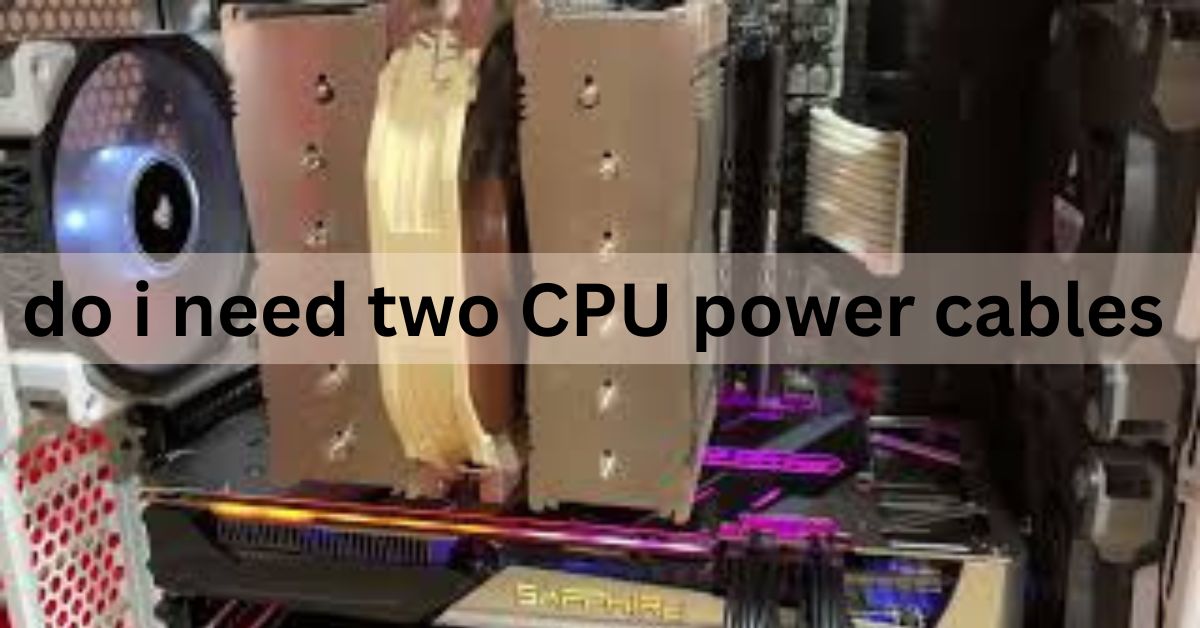When building or upgrading a PC, you might wonder whether you need two CPU power cables. This depends on your motherboard, CPU, and the tasks you plan to perform. In this article, we’ll explain when a single cable is enough and when dual CPU power cables are necessary for stable and efficient performance.
“Yes, if your motherboard has two CPU power connectors, you need two cables. Check your power supply and motherboard requirements to ensure proper connection and performance”
In this article, we will discuss “do i need two CPU power cables”
Table of Contents
What Are CPU Power Cables and What Do They Do?

CPU power cables, commonly known as EPS connectors (EPS12V or ATX 12V), are responsible for delivering power directly from the power supply unit (PSU) to the central processing unit (CPU). These cables usually come in 4-pin, 8-pin, or dual 8-pin configurations. The design of these connectors helps ensure that enough electricity flows to the CPU, especially during resource-intensive tasks or high-performance computing.
4-pin vs. 8-pin EPS Connectors:
- 4-pin connector: Older or budget motherboards typically come with a single 4-pin connector, which is adequate for basic systems that don’t require a high amount of CPU power.
- 8-pin connector: The most common in modern mid- to high-end motherboards, this connector provides more power, meeting the needs of more powerful CPUs.
- Dual 8-pin connectors: Some high-end motherboards come with two 8-pin CPU power connectors, offering increased power for demanding tasks like overclocking or multi-threaded workloads.
When Do You Need Two CPU Power Cables?
In many builds, particularly entry-level or mid-range systems, one CPU power cable is enough. However, if your motherboard has two 8-pin connectors, you may be wondering if both need to be connected. Here are the scenarios in which two CPU power cables are required:
Also Read: Can I Use Higher Frequency Ram Than CPU-Comprehensive Guide!
High-End CPUs:
Modern processors, especially those from the Intel Core i9 or AMD Ryzen 9 series, demand more power due to their multi-core architecture and high clock speeds. In these cases, two CPU power cables ensure that enough voltage is supplied to maintain stable performance.
For example, a high-end Intel or AMD processor used in tasks like video rendering, 3D modeling, or gaming often consumes more power than lower-tier models.
Overclocking:
Overclocking increases the CPU’s clock speed beyond the manufacturer’s specifications, resulting in better performance. However, it also increases power consumption and heat generation. Many high-performance motherboards have dual 8-pin connectors to provide additional power for stable overclocking.
By connecting two CPU power cables, you give your system the voltage headroom needed to keep the processor stable during heavy tasks, reducing the risk of crashes or overheating.
Multi-GPU or High-Load Systems:
Systems with multiple graphics cards (multi-GPU setups) or specialized computing tasks (like AI training or scientific simulations) can place additional strain on the CPU. These demanding systems benefit from having two CPU power cables to ensure that the processor receives a stable supply of power, reducing the chances of power-related instability.
Extreme Gaming PCs:
If you’re building a top-tier gaming rig with a powerful GPU, high-performance cooling solutions, and a premium motherboard, connecting both CPU power cables ensures that your system runs at its best. This is particularly important for games that require a lot of CPU power to run smoothly.
What Happens If You Only Connect One CPU Power Cable?

If your motherboard has two 8-pin CPU power connectors but you only use one, your system might still function correctly, particularly if you aren’t pushing your CPU to its limits. However, under heavy workloads or during overclocking, you may experience stability issues such as system crashes, sudden reboots, or overheating.
For example:
- System Instability: A single power cable may not provide enough voltage during high-load tasks, causing your system to become unstable. This can result in frequent crashes, especially during gaming or rendering.
- Underclocking: Some systems may automatically reduce the CPU’s clock speed if they detect insufficient power, lowering your performance to avoid overheating or damage.
- Boot Failures: In the worst-case scenario, your PC may not boot if the CPU doesn’t receive enough power to function properly.
How to Know If You Need Two CPU Power Cables:
Determining whether your system requires two CPU power cables involves a few simple steps:
Check Your Motherboard Manual:
The first and most reliable method is to consult your motherboard manual. It will list the power requirements for the CPU and indicate whether one or two CPU power cables are needed. Motherboards designed for high-performance computing or overclocking will usually recommend connecting both 8-pin connectors.
Also Read: Env Node Bad Cpu Type In Executable – Step By Step!
Examine the CPU Power Connectors on the Motherboard:
Physically inspect your motherboard’s CPU power connectors. If you see two 8-pin connectors, it’s a sign that the motherboard is designed to support higher power loads. While some systems can run on one connector, using both is recommended for maximum stability.
Consider Your CPU and Usage:
Research the power requirements of your processor. CPUs like the Intel Core i9-13900K or AMD Ryzen 9 7950X consume significantly more power than mid-range options. If you’re using your system for demanding tasks like video editing, gaming, or simulations, connecting two CPU power cables will improve performance and reduce the risk of power-related issues.
Can You Use an Adapter for Dual CPU Power Cables?
If your PSU doesn’t have enough CPU power connectors, you can use an adapter, but it’s not ideal. It’s better to invest in a quality power supply that provides all the necessary cables natively. Using adapters can lead to improper power distribution and increase the risk of power supply failures or motherboard damage.
Upgrading Your Power Supply:
If your current PSU lacks the necessary CPU power connectors, upgrading to a PSU with dedicated dual CPU power outputs is the best long-term solution. Modern PSUs, especially those with high wattage (750W and above), usually include multiple CPU power cables, ensuring that your system has the power it needs.
Do All Motherboards Support Two CPU Power Cables?
No, not all motherboards support or require two CPU power cables. Budget or older motherboards might only feature a single 4-pin or 8-pin connector, which is sufficient for lower-end CPUs. High-end motherboards, especially those designed for gaming or professional workloads, often feature dual 8-pin connectors to support more powerful processors.
FAQ’s
1. Do I always need two CPU power cables?
No, most standard builds only need one cable. Two cables are typically required for high-end systems or overclocking.
2. Why does my motherboard have two 8-pin CPU power connectors
This is to support high-performance CPUs for overclocking, ensuring stable power delivery for demanding tasks.
3. Can I run my PC with just one CPU power cable if it has two connectors?
Yes, your PC may run with one cable, but it’s recommended to connect both for better stability, especially under load.
4. Will using two CPU power cables improve performance?
It won’t increase performance directly, but it ensures stable power delivery, especially for high-end CPUs or overclocking.
5. What happens if I don’t use both CPU power cables?
Your system might experience instability, crashes, or performance throttling during heavy tasks if insufficient power is supplied.
Conclusion
In most cases, a single CPU power cable is sufficient for standard systems. However, high-performance builds, overclocking, or demanding tasks may require two cables for stable power delivery. Always check your motherboard and CPU specifications to determine the appropriate setup for your needs.