The Intel LGA 1151 socket has been a popular choice among PC builders since its introduction, serving as a platform for Intel’s 6th (Skylake) and 7th (Kaby Lake) generation Core processors. In this article, we will explore the comprehensive list of Intel LGA 1151 CPUs, highlighting their features, specifications, and compatibility to help you choose the right processor for your system.
“The Intel LGA 1151 socket supports various CPU families, including the 6th generation Skylake and the 7th generation Kaby Lake processors. Notable CPUs in this category include the Intel Core i7-7700K, i5-7600K, and i3-7350K.”
In this article, We will discuss ”intel LGA 1151 CPU list”
Table of Contents
Overview of the LGA 1151 Socket:
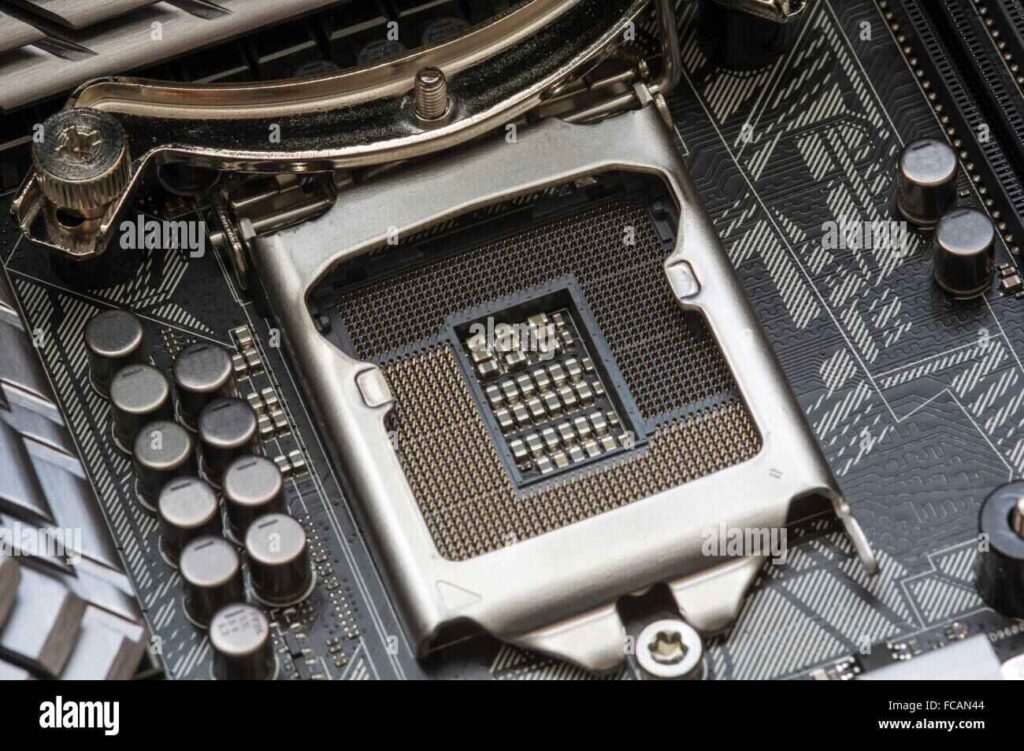
The LGA 1151 socket, introduced in 2015, is primarily used for Intel’s 6th (Skylake) and 7th generation (Kaby Lake) processors. This socket is designed for motherboards that support the Intel 100 and 200 series chipsets, offering improved performance, power efficiency, and features compared to previous generations. Notably, the LGA 1151 socket supports a wide range of CPUs, making it a popular choice among gamers and PC builders alike.
Key Features of the LGA 1151 Socket:
Enhanced Power Efficiency:
LGA 1151 CPUs benefit from Intel’s latest manufacturing processes, resulting in lower power consumption and heat generation, leading to a more sustainable system. This efficiency not only reduces energy costs but also enhances system longevity.
Support for DDR4 Memory:
This socket allows the use of DDR4 RAM, which offers higher speeds and better bandwidth compared to DDR3, contributing to overall system performance. This upgrade leads to faster data transfer rates, improving both gaming and multitasking experiences.
Also Read: Why Does My CPU Fan Start And Stop – Complete Overview!
Integrated Graphics:
Many LGA 1151 processors come with integrated Intel HD graphics, enabling users to run basic applications and games without needing a dedicated GPU. This feature is especially beneficial for casual users or those building budget-friendly systems.
Overclocking Capabilities:
Certain CPUs with the “K” designation (e.g., i7-6700K, i7-7700K) are unlocked for overclocking, providing additional performance for enthusiasts looking to push their hardware further. This allows users to customize their system performance based on their specific computing needs and preferences.
Compatibility:
The LGA 1151 socket is compatible with a variety of motherboards, providing flexibility for users to choose based on their specific needs and preferences. This wide compatibility makes it easier to upgrade systems without needing to replace the entire setup.
Robust Performance for Gaming and Productivity:
LGA 1151 CPUs are well-suited for both gaming and multitasking, making them an excellent choice for users who need a balanced system for various applications and workloads, including content creation, streaming, and everyday computing tasks.
Intel LGA 1151 CPU List:
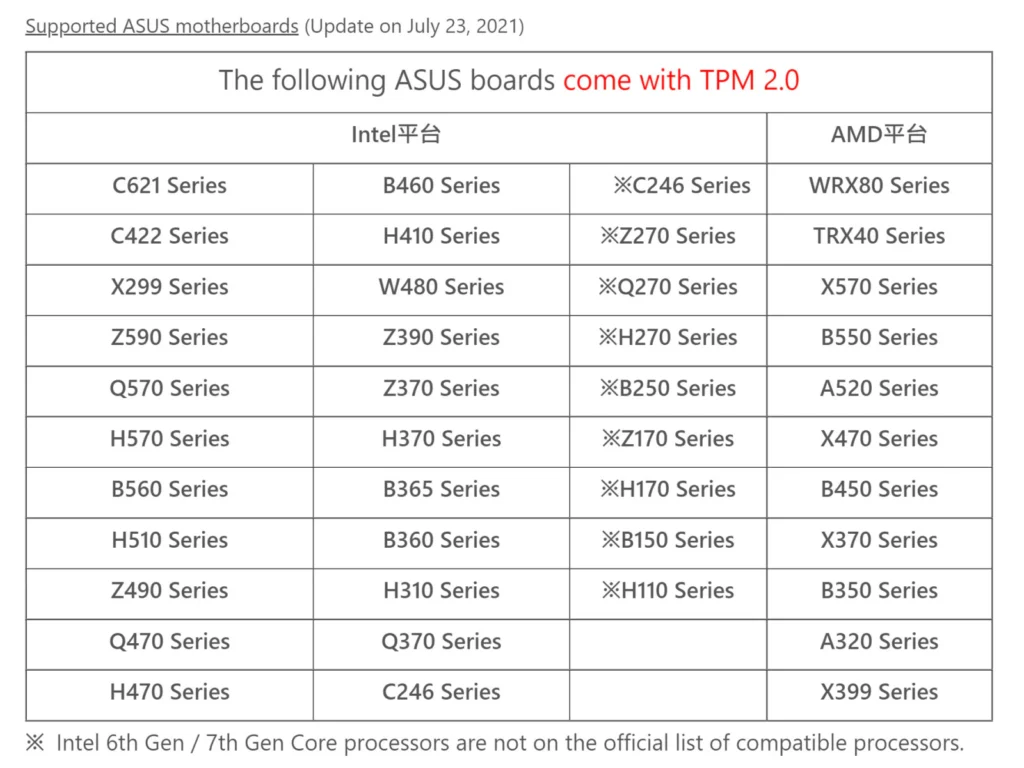
Generation Skylake Processors:
Intel Core i7-6700K:
- Cores/Threads: 4/8
- Base Clock: 4.0 GHz
- Boost Clock: 4.2 GHz
- TDP: 91W
- Integrated Graphics: Intel HD Graphics 530
- Best For : High-performance gaming and multitasking.
Intel Core i7-6700:
- Cores/Threads: 4/8
- Base Clock : 3.4 GHz
- Boost Clock : 4.0 GHz
- TDP : 65W
- integrated Graphics: Intel HD Graphics 530
- Best For : Balanced performance for gaming and productivity tasks.
Intel Core i5-6600K:
- Cores/Threads : 4/4
- Base Clock : 3.5 GHz
- Boost Clock : 3.9 GHz
- TDP : 91W
- Integrated Graphics : Intel HD Graphics 530
- Best For : Gamers looking for strong performance without the high price tag.
Also Read: Can I Use Higher Frequency Ram Than CPU-Comprehensive Guide!
Intel Core i5-6400:
- Cores/Threads : 4/4
- Base Clock : 2.7 GHz
- Boost Clock : 3.3 GHz
- TDP : 65W
- Integrated Graphics : Intel HD Graphics 530
- Best For : Budget builds that still require decent performance.
Intel Core i3-6320:
- Cores/Threads : 2/4
- Base Clock : 3.9 GHz
- TDP : 51W
- Integrated Graphics : Intel HD Graphics 530
- Best For : Entry-level gaming and basic office tasks.
Intel Pentium G4400:
- Cores/Threads: 2/4
- Base Clock : 3.3 GHz
- TDP : 54W
- Integrated Graphics : Intel HD Graphics 610
- Best For : Basic computing needs and light gaming.
Generation Kaby Lake Processors:
Intel Core i7-7700K:
- Cores/Threads : 4/8
- Base Clock : 4.2 GHz
- Boost Clock : 4.5 GHz
- TDP : 91W
- Integrated Graphics : Intel HD Graphics 630
- Best For : Top-tier gaming performance and heavy multitasking.
Intel Core i7-7700:
- Cores/Threads : 4/8
- Base Clock : 3.6 GHz
- Boost Clock : 4.2 GHz
- TDP : 65W
- Integrated Graphics : Intel HD Graphics 630
- Best For : Well-rounded performance for gaming and content creation.
Intel Core i5-7600K:
- Cores/Threads : 4/4
- Base Clock : 3.8 GHz
- Boost Clock : 4.2 GHz
- TDP : 91W
- Integrated Graphics : Intel HD Graphics 630
- Best For : Gamers who want to overclock for extra performance.
Intel Core i5-7400:
- Cores/Threads : 4/4
- Base Clock : 3.0 GHz
- Boost Clock : 3.5 GHz
- TDP : 65W
- Integrated Graphics : Intel HD Graphics 630
- Best For : Cost-effective builds that require reliable performance.
Intel Core i3-7300:
- Cores/Threads : 2/4
- Base Clock : 4.0 GHz
- TDP : 51W
- Integrated Graphics : Intel HD Graphics 630
- Best For : Light gaming and everyday tasks.
Intel Pentium G4560:
- Cores/Threads : 2/4
- Base Clock : 3.5 GHz
- TDP : 54W
- Integrated Graphics : Intel HD Graphics 610
- Best For : Budget-friendly gaming and general use.
Choosing the Right CPU for Your Build:
When selecting a CPU for your LGA 1151 socket, consider the following factors:
- Performance Needs : Determine whether you need a high-performance CPU for gaming or content creation, or if a more budget-friendly option will suffice for everyday tasks.
- Overclocking Potential : If you plan to overclock, consider CPUs with a “K” designation (like the i7-6700K or i7-7700K) for unlocked multipliers.
- Integrated Graphics : If you don’t plan on using a dedicated GPU, choose CPUs with strong integrated graphics, such as the Core i7 and i5 models.
- Future-Proofing : Consider your long-term needs. If you expect to upgrade your system in a few years, invest in a higher-tier CPU that can handle more demanding applications.
- Motherboard Compatibility : Ensure that your motherboard supports the specific LGA 1151 CPU you choose, including chipset compatibility and BIOS updates.
Advantages of LGA 1151 CPUs:
- Scalability : The LGA 1151 socket allows users to upgrade within the same generation or even switch between Skylake and Kaby Lake CPUs, providing flexibility as technology advances.
- Cost-Effectiveness : Many LGA 1151 CPUs are available at various price points, making it easier to find a processor that fits your budget without sacrificing performance.
- Enhanced Performance : With advancements in architecture and manufacturing processes, LGA 1151 CPUs deliver impressive performance for both gaming and productivity tasks, ensuring a smooth user experience.
FAQ’s
1. What processors are compatible with the Intel LGA 1151 socket?
The LGA 1151 socket supports 6th (Skylake) and 7th (Kaby Lake) generation Intel Core processors, including models like the i7-6700K and i7-7700K.
2. What are the main advantages of using LGA 1151 CPUs?
LGA 1151 CPUs offer enhanced power efficiency, support for DDR4 memory, integrated graphics, and the ability to overclock certain models.
3. Can I upgrade from a Skylake to a Kaby Lake CPU on an LGA 1151 motherboard?
Yes, as long as your motherboard supports the required chipset, you can upgrade between Skylake and Kaby Lake CPUs.
4. Which LGA 1151 CPU is best for gaming?
The Intel Core i7-7700K is highly regarded for gaming due to its high clock speeds and ability to overclock, providing excellent performance.
5. Are there budget-friendly options among LGA 1151 CPUs?
Yes, models like the Intel Core i3-7300 and Pentium G4560 offer good performance at a lower price point, making them suitable for budget builds.
Conclusion
In conclusion, the Intel LGA 1151 socket supports a variety of CPUs, primarily from the 6th and 7th generation, offering a range of options for different needs and budgets. Whether you’re looking for high performance for gaming or a budget-friendly solution for everyday tasks, there are suitable choices available. Understanding the specifications and compatibility of these processors will help you make an informed decision for your build.

