When building or maintaining a PC, applying thermal paste is a crucial step that many beginners might overlook or underestimate. But what if you run your CPU without thermal paste? Can it still function? In this detailed guide, we’ll explore the role of thermal paste, the risks of skipping it, and what happens if you do.
“No, a CPU cannot run safely without thermal paste. It helps transfer heat from the CPU to the cooler, preventing overheating.”
In this article, We will discuss “ can CPU run without thermal paste”
Table of Contents
What is Thermal Paste?

Thermal paste, also known as thermal compound or thermal grease, is a heat-conductive material applied between the CPU and its cooler (heat sink or fan). The surfaces of the CPU and cooler aren’t perfectly smooth—microscopic gaps exist between them that can trap air, which acts as an insulator and prevents efficient heat transfer. Thermal paste fills these gaps, ensuring optimal contact between the CPU and cooler, which allows heat to transfer more efficiently.
Can a CPU Run Without Thermal Paste?
Technically, yes—a CPU can run without thermal paste for a short time, but it’s far from ideal. Without thermal paste, there’s a significant reduction in the effectiveness of heat dissipation. This can cause the CPU to overheat within minutes or even seconds, depending on the workload.
Risks of Running a CPU Without Thermal Paste:
Running a CPU without thermal paste can lead to a variety of issues, from minor performance drops to permanent hardware damage. Below are the main risks:
Also Read: Can You Flash Bios With CPU Installed – Step-by-Step Instructions!
Overheating:
The most immediate and obvious issue is overheating. Without proper heat transfer, the CPU’s temperature will rise rapidly. Modern CPUs are equipped with built-in thermal protection mechanisms that throttle performance or shut down the system when temperatures exceed safe limits. However, relying on these safety mechanisms is risky and not a sustainable way to operate a system.
Thermal Throttling:
When the CPU overheats, it may engage thermal throttling to reduce its operating frequency and voltage. This leads to a noticeable drop in performance. Tasks that are CPU-intensive, like gaming, video editing, or running multiple applications, will become sluggish, and you may even experience system freezes.
System Instability and Crashes:
As temperatures rise, the likelihood of system crashes increases. Your computer may randomly shut down or restart without warning, leading to data loss or corruption. For those working on important projects or playing games, this can be incredibly frustrating.
Reduced CPU Lifespan:
Continuous exposure to high temperatures can cause long-term damage to the CPU. Heat is one of the main factors that affect electronic components’ longevity. Without thermal paste, the heat remains concentrated in the CPU, shortening its lifespan significantly.
Component Damage:
Overheating doesn’t just affect the CPU. Excessive heat can also impact nearby components such as the motherboard, RAM, and power supply. Prolonged overheating may cause permanent damage, leading to costly repairs or replacements.
How Long Can a CPU Run Without Thermal Paste?
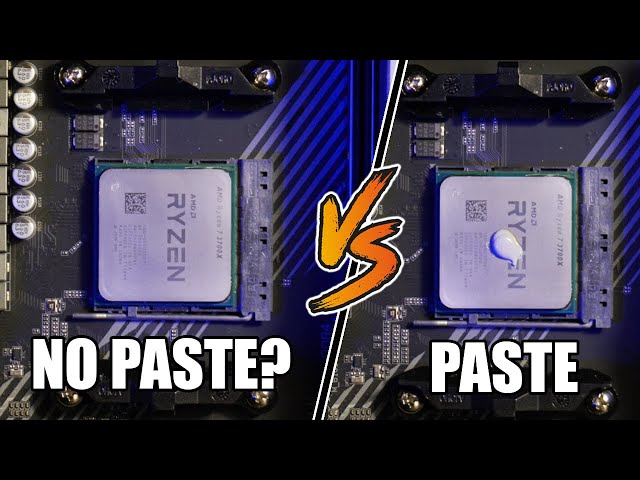
In some rare cases, the CPU might run for a few minutes without immediate failure, especially during light tasks like browsing or writing documents. However, under any kind of load (such as gaming, rendering, or running complex software), the temperature will skyrocket, causing either a thermal shutdown or permanent damage. CPUs without proper thermal management aren’t designed to operate for long, even under minimal loads.
What Happens If You Forget to Apply Thermal Paste?
If you accidentally forget to apply thermal paste during installation, you’ll likely notice some problems very quickly:
- Temperature spikes: Your CPU temperature will rise faster than normal.
- Unstable performance: You’ll experience lag, system freezes, and crashes.
- Fan noise: The cooler fan will run at maximum speed to try to compensate for the high temperature, causing excessive noise.
If you realize you forgot the thermal paste early on, power down your PC immediately, apply the thermal paste, and reboot. This might prevent permanent damage.
How to Apply Thermal Paste Properly:
Applying thermal paste may seem like a small task, but it’s essential for ensuring optimal cooling performance. Here’s a step-by-step guide:
Also Read: Opencore Cpu Processor Type List – A Complete Hackintosh Guide!
Clean the CPU and Cooler:
Before applying new thermal paste, ensure the CPU and cooler surfaces are free of any old paste or debris. Use a microfiber cloth and isopropyl alcohol for cleaning to achieve a smooth, residue-free surface. Allow the surfaces to fully dry before proceeding, as even small traces of moisture can interfere with heat transfer. Make sure to handle the CPU and cooler carefully to avoid accidental damage or contamination.
Apply the Right Amount:
A common mistake is using too much or too little paste. Apply a small amount—roughly the size of a pea or a grain of rice—in the center of the CPU. When the cooler is mounted, this amount will spread evenly over the surface. Avoid smearing the paste directly onto the cooler, as this can lead to uneven application and reduced heat transfer. It’s better to start with a small amount and add more if necessary, rather than risking an excess that could spill over the edges.
Mount the Cooler:

Once the paste is applied, place the cooler on top of the CPU. Secure it tightly but evenly to ensure the paste spreads across the surface for maximum heat transfer. Apply even pressure when tightening the cooler to avoid creating air pockets that can hinder thermal conductivity. Be careful not to overtighten, as this could damage the CPU or the cooler itself.
Avoid Air Bubbles:
Make sure not to lift the cooler once placed on the CPU, as this can introduce air bubbles, which reduce the thermal paste’s effectiveness. If air bubbles form, they create insulation points that impede heat transfer, leading to overheating. To ensure optimal contact, apply firm and even pressure when mounting the cooler, allowing the paste to spread uniformly.
Check for Even Spreading:
After mounting, you can remove the cooler once to check if the paste has spread evenly. If it hasn’t, you may need to reapply. Look for a thin, uniform layer of paste covering the CPU surface without any gaps or excessive pooling. Proper spreading is crucial for ensuring efficient heat transfer, so take the time to verify before reattaching the cooler.
Also Read: Do I Need Two CPU Power Cables – A Complete Guide!
Importance of High-Quality Thermal Paste:
Not all thermal pastes are created equal. High-quality thermal paste can improve heat transfer significantly compared to cheaper alternatives. Some options, like liquid metal thermal paste, offer even better conductivity but require careful handling, as they are electrically conductive.
When choosing thermal paste, consider factors such as:
- Thermal conductivity: Higher values mean better heat transfer.
- Longevity: Some pastes dry out faster than others.
- Electrical conductivity: Some materials, like liquid metal, can conduct electricity and need careful application.
FAQ’s
1. Can I run a CPU without thermal paste?
Technically, yes, but it will overheat quickly and could damage your CPU.
2. What happens if I don’t use thermal paste?
Your CPU will overheat, leading to system instability, crashes, or even permanent hardware damage.
3. How long can a CPU run without thermal paste?
It may run for a few minutes under light loads, but will quickly overheat and shut down under heavier tasks.
4. Will using too much thermal paste harm my CPU?
Excess paste can spill onto the motherboard, but it mainly reduces cooling efficiency. Apply only a small amount.
5. Is thermal paste necessary if I use a good cooler?
Yes, even the best coolers need thermal paste to transfer heat effectively from the CPU to the cooler.
Conclusion:
Running a CPU without thermal paste is highly risky and leads to rapid overheating, performance throttling, and potential hardware damage. Even if the system can run briefly, it won’t function efficiently or safely. Always apply thermal paste to ensure proper heat dissipation and protect your CPU.

