In conclusion, 40°C is an excellent temperature for a CPU, indicating effective cooling and stable performance, especially at idle or under light loads. This temperature range helps prolong the CPU’s lifespan and prevents issues like thermal throttling. By regularly monitoring temperatures and maintaining your cooling system, you can keep your CPU running optimally and ensure reliable performance for demanding tasks.
“Yes, 40°C is a good temperature for a CPU, especially at idle or under light workloads. It’s well within the safe range, ensuring optimal performance and longevity.”
In this article, We will discuss “ Is 40c Good For CPU”.
Table of Contents
Is 40°C a Good Temperature for Your CPU:
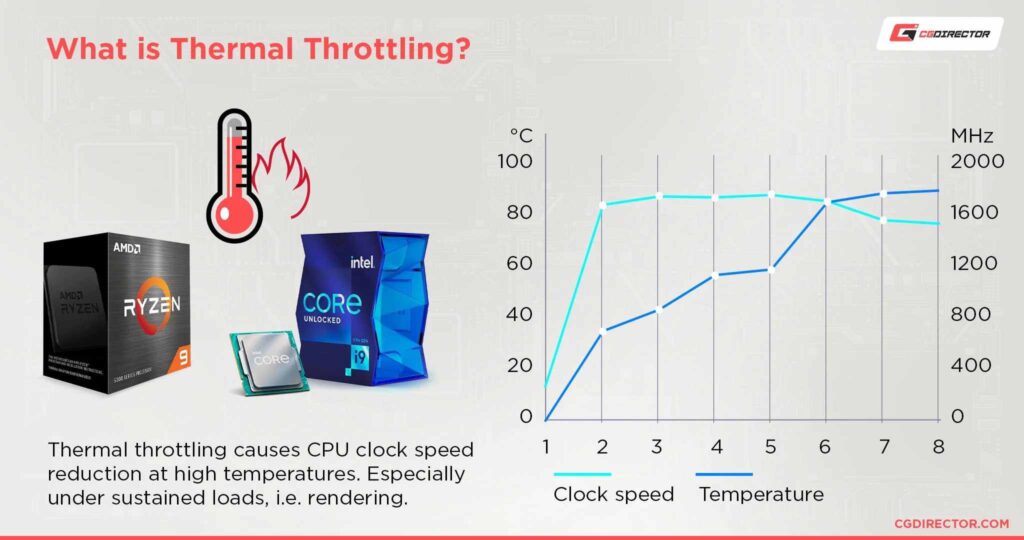
In short, yes—40°C is considered a safe and optimal temperature for a CPU, especially when idle or performing light tasks. CPUs are built to handle much higher temperatures, but maintaining a lower temperature is ideal as it reduces thermal strain. At around 40°C, your CPU is operating efficiently without the risk of overheating, meaning it’s in a healthy range that supports longevity and performance stability.
Why 40°C is Ideal at Idle:
At 40°C, the CPU is well within the safe range and typically indicates that your cooling system is effective, case airflow is well-managed, and environmental conditions are favorable. CPUs can often tolerate idle temperatures up to 50°C without issue, so 40°C suggests a well-maintained system. However, during more intensive tasks like gaming, rendering, or data processing, CPU temperatures are likely to rise significantly.
Ideal CPU Temperature Ranges Explained:
Understanding optimal CPU temperatures helps you make informed decisions about cooling and maintenance. Here’s a breakdown of safe temperature ranges for CPUs:
- Idle (Low to No Load): 30-50°C – When your system is idle or performing very light tasks, staying between 30-50°C is a good target range. Lower temperatures reduce unnecessary stress on your CPU.
- Moderate Workload : 40-60°C – For tasks such as web browsing, media streaming, and word processing, temperatures around 40-60°C are typical and well within safe limits.
- Heavy Workload/Gaming : 60-85°C – During intense activities like gaming, video rendering, or running multiple applications, temperatures can reach 85°C. This is safe but approaching the upper end.
- Maximum Safe Temperature: 90-100°C – Most CPUs have a threshold between 90-100°C. Exceeding this range can lead to overheating, performance throttling, and hardware damage over time.
A consistent idle temperature of 40°C indicates a well-balanced cooling system, and there is little risk of temperature-related issues.
Also Read: Is 60c Safe For CPU – Understanding Temperature Guidelines!
Why Monitoring CPU Temperature Matters:
High CPU temperatures can lead to a host of problems, from performance drops to long-term damage. Here’s why keeping an eye on your CPU temperature is essential:
- Thermal Throttling : When a CPU reaches its thermal limits, it will automatically slow down (throttle) to prevent damage. This results in reduced performance, which can impact gaming, rendering, and general responsiveness.
- Component Wear : Consistently high temperatures increase wear and tear on your CPU and motherboard components. Over time, this shortens the overall lifespan of your hardware.
- System Instability : Overheating can cause the system to become unstable, leading to crashes, freezes, or even sudden shutdowns, especially during intensive tasks.
By maintaining a low idle temperature, you can reduce these risks, making 40°C a target for healthy operation.
Factors That Impact CPU Temperature:
A variety of factors affect CPU temperature, including both internal and external conditions. Here’s what influences CPU temperatures the most:
- Cooling Solution : Your choice of CPU cooler—whether stock, aftermarket air, or liquid—greatly affects temperature management. Higher-quality coolers can keep your CPU cooler under both light and heavy loads.
- Ambient Room Temperature : The room temperature has a direct impact on your CPU’s base temperature. Cooler rooms allow the CPU to start at a lower temperature, while hot environments may increase idle and load temperatures.
- CPU Load and Usage : The tasks you perform directly affect how hot your CPU gets. Basic tasks keep it cool, while intense activities generate more heat.
- Case Airflow : The placement of fans and open airflow pathways within your case help exhaust hot air and bring in cool air, reducing the overall temperature.
Signs of a Good Cooling System:
If your CPU stays at or around 40°C when idle, it’s a sign that your system’s cooling is effective. Consistently high idle temperatures (over 50°C) might indicate insufficient cooling or poor airflow, making it worth checking your fans, cooler, and case design.
Tips for Maintaining a Safe CPU Temperature:
To keep your CPU at an optimal temperature, especially under heavy workloads, consider these cooling strategies:
Upgrade Your Cooling Solution:

If your CPU frequently runs hot under load, consider investing in a high-quality air cooler or liquid cooling system. For overclocked systems, liquid cooling often offers the best performance and keeps temperatures more stable during intense tasks. Additionally, choosing a cooler with a larger radiator or more heat pipes can provide even better heat dissipation and long-term efficiency.
Optimize Case Airflow:
Place intake fans at the front or bottom of the case and exhaust fans at the rear or top. This helps create a continuous flow of cool air entering and hot air exiting the case. Ensuring cables are neatly managed can also improve airflow, reducing internal heat buildup and enhancing overall cooling efficiency.
Regularly Clean the System:
Dust buildup can significantly restrict airflow and increase temperatures. Clean your case, fans, and components periodically to ensure optimal airflow. Using compressed air can effectively remove dust from hard-to-reach areas, helping to maintain consistent cooling performance and prevent overheating issues over time.
Also Read: Is Blender CPU Or GPU Intensive – The Roles Of CPU And GPU Explained!
Use Thermal Monitoring Software:
Use software tools like HWMonitor, Core Temp, or your motherboard’s built-in software to track CPU temperatures. These tools can alert you if temperatures spike unexpectedly. Allowing you to take action before issues arise, and some even offer customizable alerts and fan control options for enhanced temperature management.
Optimize Performance with Undervolting and Underclocking:
If temperatures are consistently high, reducing the voltage or clock speed slightly can help bring temperatures down without major performance loss, especially on mobile devices. This approach can enhance energy efficiency and reduce heat output, making it a viable option for users looking to maintain optimal CPU temperatures without sacrificing too much processing power.
Monitoring CPU Temperature: Tools and Techniques:
Tracking CPU temperature in real time can help you make adjustments before temperatures become problematic. Many motherboards come with built-in temperature monitoring in the BIOS, while other third-party tools offer more detailed insights. Here are some popular options:
- HWMonitor: A popular monitoring tool that shows real-time CPU temperature, voltage, and fan speeds.
- Core Temp: Focuses on CPU temperature and provides a simple interface for monitoring.
- MSI Afterburner: While primarily a GPU tool, MSI Afterburner also displays CPU temperature and is useful for gamers.
- SpeedFan: Allows you to monitor temperatures and adjust fan speeds directly from the software.
These tools are valuable for maintaining a stable, cool-running system, and each has unique features to suit different needs.
FAQ’s
Is 40°C Good for CPU?
1. Is 40°C a safe temperature for a CPU?
Yes, 40°C is safe and ideal for a CPU, especially when idle or under light loads.
2. What is an ideal temperature range for a CPU?
For most CPUs, idle temps around 30-50°C and under load 60-85°C are ideal, with a maximum safe limit of around 90-100°C.
3. Does 40°C mean my CPU cooling is working well?
Yes, 40°C at idle suggests that your cooling setup is effective and maintaining a healthy CPU temperature.
4. Key Factors Influencing CPU Temperature?
Cooling solution, room temperature, workload, and case airflow all impact CPU temperature.
5. How can I maintain a safe CPU temperature?
Improve airflow, clean dust regularly, use quality cooling, and monitor temperatures to keep your CPU cool.
Conclusion:
In conclusion, 40°C is an excellent temperature for a CPU, indicating effective cooling and stable performance, especially at idle or under light loads. This temperature range helps prolong the CPU’s lifespan and prevents issues like thermal throttling. By regularly monitoring temperatures and maintaining your cooling system, you can keep your CPU running optimally.

