As technology continues to advance, the performance and efficiency of computer hardware, particularly CPUs, have become more critical to both casual users and professionals. One key aspect that often raises concerns is CPU temperature, especially when under load. A common question that arises among users is, “Is 60°C safe for my CPU?”
“Yes, 60°C is generally considered safe for a CPU during regular operation. Most CPUs can handle temperatures up to 80-90°C under load, but keeping temperatures below 70°C is ideal for longevity and stability.”
In this article, We will discuss “ Is 60c Safe For CPU”.
Table of Contents
Understanding CPU Temperature Ranges:
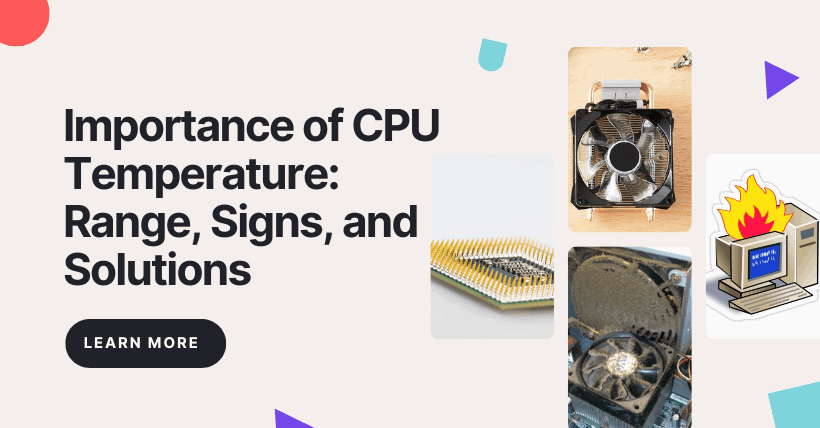
Modern CPUs are designed to operate efficiently within a specific temperature range. Typically, idle temperatures for most CPUs should be between 30°C to 50°C , while under load, temperatures can rise. Here’s a breakdown of the general temperature guidelines:
Idle Temperature: 30°C to 50°C
At idle, your CPU should be cool, with temperatures typically ranging from 30°C to 50°C. Factors such as room temperature, cooling solutions, and CPU architecture can affect idle temperatures. Maintaining this range is crucial for the overall health of your system. If your CPU consistently idles above 50°C, it may indicate inadequate cooling or airflow issues that need to be addressed.
Normal Load Temperature: 50°C to 70°C
Under normal usage conditions, such as web browsing or word processing, a temperature between 50°C and 70°C is considered normal. Most CPUs can handle this range without any issues.
However, it’s important to monitor temperatures during heavier tasks like gaming or video editing, as these can push CPU temperatures higher. If temperatures consistently approach the upper limit, it may be beneficial to improve cooling solutions or enhance airflow in your case.
Also Read: Is Blender CPU Or GPU Intensive – The Roles Of CPU And GPU Explained!
High Load Temperature: 70°C to 90°C
When performing more demanding tasks like gaming, video editing, or rendering, it’s common for CPU temperatures to reach this range. While most CPUs can operate safely here, prolonged exposure to high temperatures should be monitored.
Consistently hitting temperatures above 85°C can lead to thermal throttling, affecting performance and system stability. To prevent overheating, consider optimizing your cooling setup or taking breaks during intensive tasks.
Critical Temperature: Above 90°C
Temperatures exceeding 90°C are concerning. Most CPUs have built-in thermal throttling mechanisms to prevent damage, reducing performance to cool down. However, consistently hitting these temperatures can shorten the lifespan of your CPU.
If your CPU frequently reaches this temperature, it’s essential to address cooling issues immediately, as prolonged exposure can lead to permanent damage. Consider enhancing your cooling system, improving airflow, or even underclocking to maintain safer operating temperatures.
Is 60°C Safe:
At 60°C , your CPU is well within the safe range for normal operation. This temperature is considered quite reasonable for both idle and load conditions. Most CPUs are designed to handle temperatures above 70°C without significant risk, but it’s best to maintain a lower temperature for optimal performance and longevity. Keeping your CPU around 60°C helps ensure efficient operation and can prolong its lifespan, reducing the risk of thermal throttling during demanding tasks.
Factors Influencing CPU Temperature:
Several factors can influence CPU temperature, making it essential to understand the context around your specific hardware setup:
- Ambient Temperature: The temperature of your environment plays a significant role. A hotter room will naturally lead to higher CPU temperatures. Ensuring a cool workspace can help maintain optimal CPU performance.
- Cooling Solutions: The type of CPU cooler you use—whether air or liquid cooling—can greatly affect temperatures. High-performance coolers can significantly reduce CPU temperatures, while stock coolers may struggle under load.
- Case Airflow: Good airflow within your PC case is critical. If airflow is restricted, it can trap heat inside the case, leading to higher CPU temperatures. Consider the placement and number of fans to optimize cooling.
- Overclocking: If you’ve overclocked your CPU for better performance, temperatures can rise significantly. While overclocking can yield impressive results, it also increases the thermal load on your CPU, necessitating even better cooling solutions.
Why CPU Temperature Matters:
Keeping your CPU at safe temperatures is essential for several reasons:
Performance:

High temperatures can lead to thermal throttling, where the CPU reduces its speed to cool down, impacting performance during demanding tasks like gaming or video editing. You may experience stuttering, frame drops, and longer render times. This can significantly detract from the overall user experience, making it crucial to keep CPU temperatures in check for smooth and efficient operation.
Longevity:
Prolonged exposure to high temperatures can shorten the lifespan of your CPU and other components. Keeping temperatures below the critical range helps ensure your hardware lasts longer.
Manufacturers often provide guidelines for temperature ranges that can help you gauge acceptable limits. By adhering to these guidelines and maintaining optimal temperatures, you can maximize the longevity of your CPU and enhance the reliability of your entire system.
Stability:
Excessive heat can lead to system instability, crashes, and unexpected behavior during operation. If you notice frequent crashes or blue screens, high CPU temperatures could be a contributing factor. Maintaining your CPU within a safe temperature range is vital for ensuring a stable and reliable computing experience, preventing potential data loss and hardware damage.
Also Read: Why Is My CPU Overclocking Itself – Common Causes And Solutions!
What to Do If Your CPU Exceeds 60°C:
While 60°C is a safe operating temperature, it’s essential to be vigilant about rising temperatures. If you notice your CPU frequently reaching or exceeding 70°C , consider taking the following steps:
Improve Cooling:
Check if your CPU cooler is functioning correctly. If it’s not adequately cooling, consider upgrading to a more efficient air or liquid cooling solution. High-end aftermarket coolers often provide better thermal performance than stock options. Additionally, ensure that your case has proper airflow by managing cable clutter and using intake and exhaust fans effectively to enhance overall cooling performance.
Clean Your PC:

Dust buildup can obstruct airflow, leading to higher temperatures. Regularly clean your PC, especially the fans and heatsinks. A can of compressed air can effectively remove dust from hard-to-reach places. Establishing a cleaning routine every few months can significantly improve your cooling efficiency and help maintain optimal temperatures for your CPU and other components.
Reapply Thermal Paste:
With the passage of time, thermal paste may deteriorate, resulting in inefficient heat conduction. If your CPU cooler is removed for any reason, clean the old paste and apply a new, high-quality thermal compound. This can dramatically improve thermal conductivity between the CPU and cooler. Regularly checking the condition of your thermal paste, especially during upgrades or maintenance, can ensure that your CPU stays cool and performs efficiently over time.
Optimize Airflow for Enhanced Cooling:
Verify that your PC case provides sufficient ventilation. Use additional case fans or reposition existing fans for better circulation. Consider airflow direction; front-to-back airflow is generally most effective. Maintaining a clear path for airflow not only helps in keeping your CPU cool but also benefits other components, resulting in improved overall system performance and reliability.
Also Read: Can I Use Higher Frequency Ram Than CPU-Comprehensive Guide!
Monitor Temperature Regularly:
Use software tools like HW Monitor, Core Temp, or MSI Afterburner to keep an eye on CPU temperatures. Regular monitoring can help you catch potential issues before they escalate. Setting up alerts for high temperatures can provide an additional layer of protection, allowing you to take action promptly. Additionally, tracking temperature trends over time can help you identify when it’s time to upgrade cooling solutions or perform maintenance.
FAQ’s
Here are five FAQs with short answers regarding whether 60°C is safe for a CPU:
1. Is 60°C safe for a CPU?
Yes, 60°C is generally considered safe for a CPU during normal operation, as it falls within the acceptable temperature range.
2. What temperature should a CPU ideally operate at?
Ideally, a CPU should operate at idle temperatures between 30°C to 50°C and under load between 50°C to 70°C.
3. Can a CPU handle temperatures above 60°C?
Yes, most CPUs can handle temperatures above 60°C, but consistently operating above 70°C can lead to thermal throttling and potential long-term damage.
4. What are the risks of operating a CPU at high temperatures?
Operating a CPU at high temperatures can cause thermal throttling, reduced performance, instability, and shortened lifespan of the CPU and other components.
5. How can I keep my CPU temperature below 60°C?
To keep your CPU temperature below 60°C, ensure proper cooling by using high-quality CPU coolers, optimizing case airflow, cleaning dust from components, and applying fresh thermal paste when necessary.
Conclusion
In conclusion, a CPU temperature of 60°C is generally safe and indicates that the system is operating within acceptable limits. Maintaining this temperature helps ensure optimal performance, stability, and longevity of your hardware. By implementing proper cooling practices and monitoring temperatures regularly, you can keep your CPU healthy and running efficiently.

