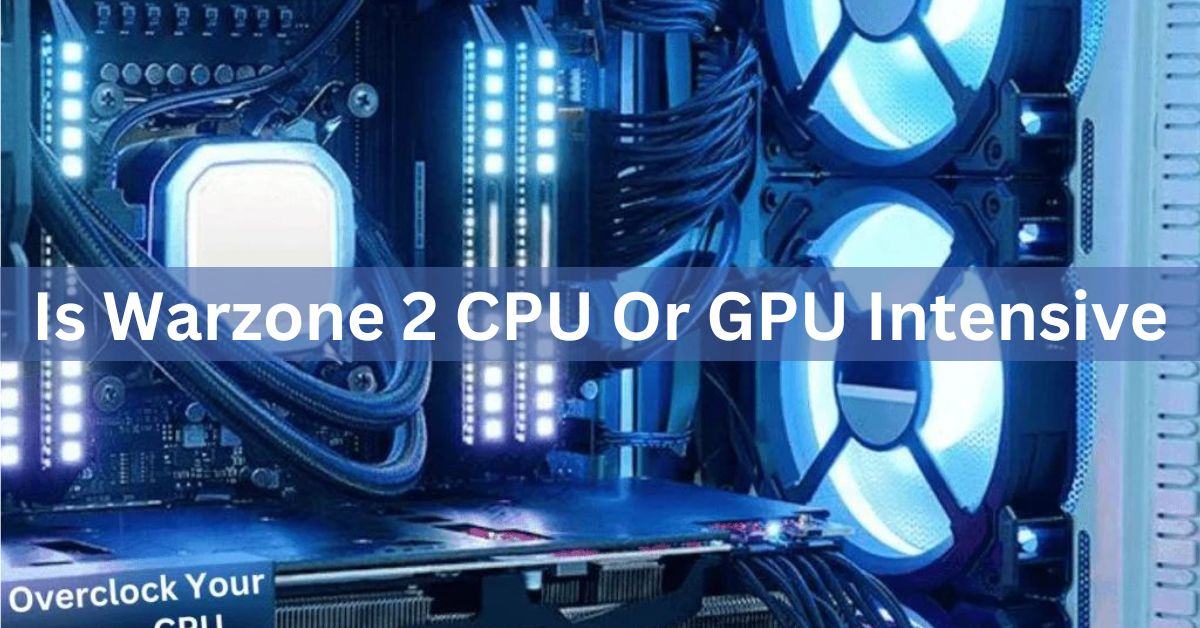When it comes to running Warzone 2, understanding whether it’s more CPU or GPU intensive can help optimize your setup for smoother gameplay. Warzone 2 is known for its high-quality visuals and fast-paced action, which can put a significant load on both the CPU and GPU.
“Warzone 2 leans more on the GPU for high-quality visuals, but a strong CPU helps maintain smooth gameplay and high frame rates.”
In this article, We will discuss “ Is Warzone 2 CPU Or GPU Intensive”.
Table of Contents
Understanding Resource Demand in Warzone 2:
Warzone 2 is built with high-detail environments, complex mechanics, and dynamic weather effects, all of which add to the visual appeal but also increase the game’s demand on both GPU and CPU resources. The large, open-world maps, high player count, and real-time physics simulations make Warzone 2 a demanding game on most setups.
Is Warzone 2 More GPU Intensive:
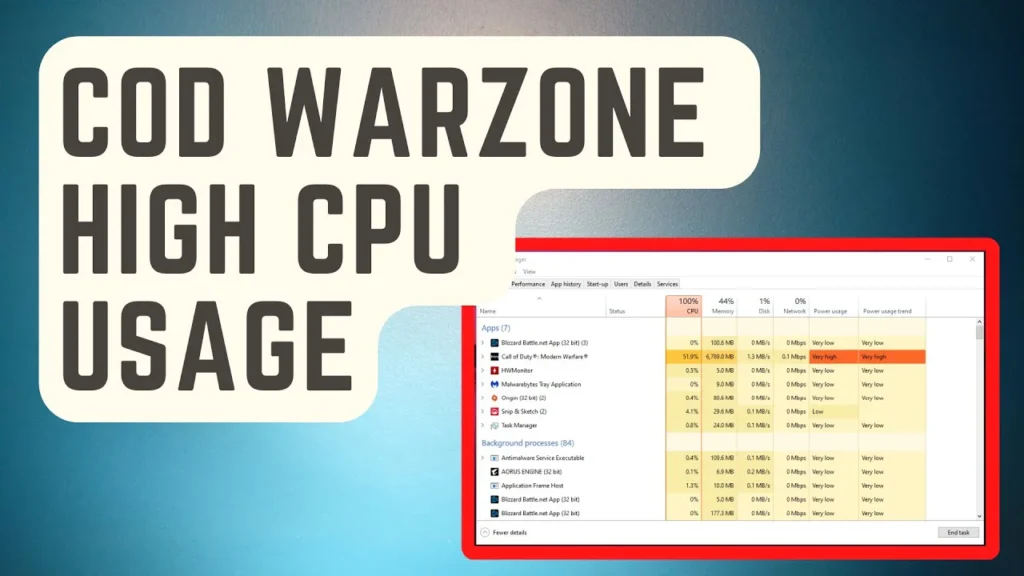
Yes, Warzone 2 leans more on the GPU, especially for handling high-quality textures, shadows, and graphical details. If you’re aiming to play at 1080p, 1440p, or 4K with high to ultra settings, having a strong GPU is essential. The GPU handles the heavy lifting in rendering the game’s detailed environments, realistic lighting, and complex particle effects, which contribute to the overall visual quality.
Ideal GPU Requirements for Warzone 2:
- For smooth gameplay at 1080p on medium settings, a GTX 1660 or an RTX 2060 is often sufficient.
- At 1440p or 4K resolutions with high settings, a RTX 3060 or higher is recommended for a fluid gaming experience.
Using a powerful GPU ensures that you can enjoy the visual detail that Warzone 2 offers without frequent frame drops or screen tearing, especially during action-heavy scenes or high-density areas on the map.
The Role of CPU in Warzone 2 Performance:
While Warzone 2 depends heavily on the GPU, the CPU still plays a critical role in managing gameplay aspects outside of rendering, especially when it comes to complex calculations and multitasking. Warzone 2’s large map, AI operations, and player interactions rely on the CPU for smooth processing. When your CPU can’t keep up, you may experience stuttering or lag even if you have a powerful GPU.
Also Read: LGA 2011-3 CPU List – Best Processors For High- End Desktop Builds”!
Optimal CPU Specs for Warzone 2:
- A quad-core processor like the Intel i5-10400 or AMD Ryzen 5 3600 is sufficient for most players.
- For added stability and to reduce bottlenecks, a 6-core CPU such as the Intel i5-11400 or Ryzen 5 5600X is ideal, providing enough power to handle Warzone 2’s CPU-intensive tasks.
Having a robust CPU reduces the chances of stuttering and enables the game to maintain high frame rates, even when there’s a lot happening on-screen, like large firefights or extensive map interactions.
The Ideal Hardware Setup for Warzone 2:

Achieving smooth gameplay in Warzone 2 requires balancing both GPU and CPU performance. Here are some recommended setups based on different budget ranges and performance needs:
Budget Setup:
- GPU: GTX 1660 or RX 580
- CPU: Ryzen 5 3600 or i5-10400
- RAM: 16GB
- This setup handles 1080p gaming with medium settings smoothly, providing a balance between performance and cost.
Mid-Range Setup:
- GPU: RTX 3060 or RX 6700 XT
- CPU: Ryzen 5 5600X or i5-11400F
- RAM: 16GB
- For gamers aiming for 1080p high settings or 1440p medium settings, this setup offers smooth performance without breaking the bank.
Also Read: Is Beamng CPU Or GPU Intensive – A Detailed Analysis!
High-End Setup:
- GPU: RTX 3080 or RX 6800 XT
- CPU: Ryzen 7 5800X or Intel i7-12700K
- RAM: 32GB
- This high-end setup can tackle 1440p and 4K resolutions at high settings with excellent frame rates.
Optimizing Warzone 2 Settings for Balanced Performance:
If your hardware struggles to maintain consistent frame rates, consider tweaking the following settings to reduce the load on your GPU and CPU:
- Lower Resolution and Render Scale: Reducing the resolution or render scale can provide a significant performance boost without severely impacting visual quality. This is especially helpful on lower-end systems.
- Disable or Lower Shadows: Shadows can be GPU-intensive; lowering them or turning them off can lead to a noticeable frame rate improvement. This adjustment can make gameplay smoother, especially on lower-end GPUs.
- Adjust Anti-Aliasing and Texture Quality: Lowering these settings helps ease the burden on the GPU while maintaining decent graphics. This tweak can enhance FPS without drastically compromising visual clarity.
- Limit Background Applications: Closing unnecessary background applications frees up CPU and RAM resources for smoother gameplay. This simple step can help prevent lag and improve system responsiveness.
Cooling Considerations for Warzone 2:
Warzone 2 can push your hardware to its limits, so efficient cooling is essential to avoid throttling and maintain consistent performance. Ensure that your PC has adequate airflow and consider investing in high-performance air coolers or an AIO liquid cooler, especially if you’re using high-end components. Proper cooling helps prevent overheating during long gaming sessions.
FAQ’s
Here are five FAQs with short answers based on the topic “Is Warzone 2 CPU or GPU Intensive”:
1. Is Warzone 2 more CPU or GPU intensive?
Warzone 2 is generally more GPU intensive, especially for handling high-resolution graphics and detailed textures.
2. What GPU is recommended for Warzone 2?
For 1080p gaming, an RTX 2060 or GTX 1660 is sufficient, while higher resolutions benefit from an RTX 3060 or above.
3. Does Warzone 2 need a strong CPU?
Yes, a good CPU helps manage complex tasks like AI operations and multitasking; a 6-core CPU, like a Ryzen 5 5600X, is ideal.
4. How can I improve Warzone 2 performance?
Lowering settings like shadows, anti-aliasing, and resolution can boost performance without major impact on visuals.
5. Why does Warzone 2 require high cooling?
Warzone 2 can push hardware limits, making adequate cooling essential to prevent overheating and maintain stable performance.
Conclusion
In conclusion, Warzone 2 leans towards being more GPU intensive, as high graphics settings and resolution demand substantial GPU power. However, a capable CPU is also crucial for smooth gameplay, handling tasks like AI processing and background applications. Balancing both GPU and CPU performance, along with proper cooling, will ensure an optimal gaming experience in Warzone 2.