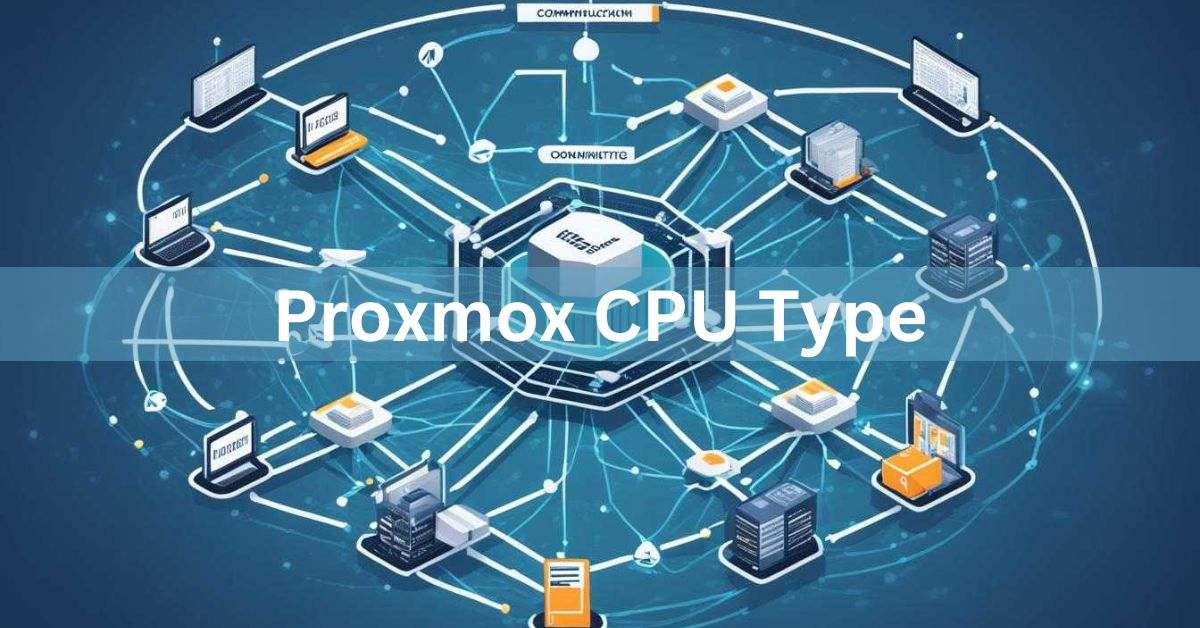When setting up virtual machines (VMs) in Proxmox, choosing the correct CPU type can have a significant impact on performance, compatibility, and flexibility. Understanding the different CPU type options available in Proxmox helps ensure you’re maximizing the performance of your VMs while maintaining compatibility with your hardware.
“In Proxmox, setting the CPU type to “host” maximizes VM performance by using all host CPU features. For compatibility, types like “kvm64” are also available.”
In this article, We will discuss “ Proxmox Cpu Type”.
Table of Contents
What is Proxmox CPU Type:
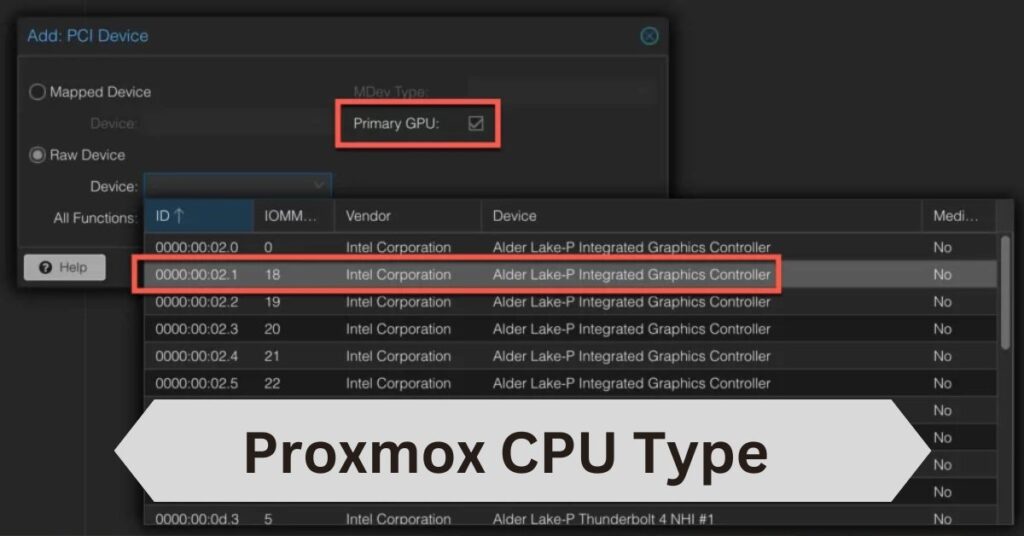
The CPU type in Proxmox defines what virtual CPU (vCPU) features are available to a VM. A virtual CPU is an abstraction of a physical CPU, which is crucial in virtualization environments like Proxmox because it allows VMs to function independently of the physical hardware. The right CPU type setting can enhance VM performance, compatibility, and in some cases, security.
Proxmox offers a range of CPU types that each serve specific purposes, whether optimizing for performance, compatibility, or specialized hardware configurations.
Why is CPU Type Important:
The CPU type setting directly influences several factors in your Proxmox environment:
- Performance: Choosing the right CPU type allows VMs to utilize more features of the host CPU, which can enhance computational performance, especially for applications that require intensive processing.
- Compatibility: If you’re running VMs on diverse or older hardware, selecting a more generic CPU type can help avoid incompatibilities that arise when migrating VMs between different physical CPUs.
- Security: Certain CPU features can expose vulnerabilities. By selecting a CPU type with limited or specific capabilities, you can reduce the risk of potential security issues.
Common Proxmox CPU Types:
Here’s a breakdown of the most common CPU types you’ll encounter in Proxmox, along with recommendations for when to use each:
Also Read: Is Warzone 2 CPU Or GPU Intensive – Find Out Here!
Host:
- Purpose: Provides the best possible performance by fully leveraging the host CPU’s features.
- Descriptio: When set to “Host,” the VM’s CPU matches the host’s actual CPU model as closely as possible. This allows the VM to use all available CPU features, including specialized instructions (like AVX, SSE) that improve computation speed.
- Best For: Ideal for VMs where performance is the top priority and there is no need for hardware flexibility. This is a great choice if the VM will not be moved across different host servers.
- Considerations: Using the “Host” CPU type limits the VM’s portability since the configuration is tightly coupled to the host’s CPU capabilities.
kvm64:
- Purpose: Optimized for broad compatibility.
- Description: The “kvm64” CPU model is a generic x86_64 CPU type provided by KVM (Kernel-based Virtual Machine). It ensures that the VM can run on a variety of physical CPUs without encountering compatibility issues. This type doesn’t include advanced features like AVX, which means performance might be lower for applications that rely on these instructions.
- Best For: This is suitable for VMs that need to be migrated across hosts with different CPU models, or for environments with mixed hardware.
- Considerations: The lack of advanced instructions means that compute-intensive applications may see a performance hit compared to using a more specific CPU type.
qemu64:
- Purpose: General compatibility with a balance between performance and flexibility.
- Description: The “qemu64” type is similar to “kvm64” but includes slightly more features. It’s intended to provide a good balance between compatibility and access to certain CPU extensions. This makes it a good middle-ground for environments that require both portability and reasonable performance.
- Best For: Suitable for setups that don’t require maximum performance but still need compatibility across different hosts.
- Considerations: It may not perform as well as the “Host” type on compute-intensive tasks but offers better flexibility for VM migration.
Custom CPU Types (e.g., Haswell , SandyBridge , Broadwell):
- Purpose: Specific performance tuning by targeting particular CPU architectures.
- Description: Proxmox allows selecting specific CPU architectures like “Haswell,” “SandyBridge,” or “Broadwell.” These options let you define a specific set of CPU instructions, such as AVX2 or AES, based on the chosen architecture. This can provide a balanced approach to performance and compatibility, as it enables certain features while still allowing for some portability.
- Best For: Recommended for VMs that need to leverage specific CPU instructions but also require some level of compatibility with similar CPU architectures.
- Considerations: While these types offer more flexibility than “Host,” they may still limit VM migration to hosts with matching or similar CPU families.
How to Choose the Right CPU Type for Your VM:

Selecting the right CPU type for each VM requires balancing performance, compatibility, and security. Here are some guidelines to help you choose:
Identify the Main Use of the VM:
- If the VM will run high-performance applications, like data processing or gaming servers, choose “Host” for maximum speed.
- For VMs with more general-purpose tasks or lightweight applications, consider “kvm64” or “qemu64” for compatibility.
Plan for Portability:
- If your VM might need to migrate across different physical servers, a more generic CPU type, such as “kvm64” or “qemu64,” will save time and avoid potential compatibility issues.
- For VMs that will stay on the same host long-term, “Host” is a solid choice.
Also Read: How To Use Virtual CPU Real CPU – A Comprehensive Guide For Businesses!
Evaluate Security and Stability Needs:
Advanced CPU features, like AVX or FMA, improve performance but might increase exposure to certain vulnerabilities. For VMs handling sensitive workloads, consider selecting CPU types that limit unnecessary features.
- Use specific CPU models (e.g., `Haswell`) if you need some advanced features but want more control than “Host” offers.
How to Set the CPU Type in Proxmox:
Setting or changing the CPU type in Proxmox is straightforward:
- Open Proxmox Web Interface: Log in to your Proxmox VE (Virtual Environment) interface.
- Navigate to the VM’s Settings: Find the VM you want to edit, click on it, and go to the “Hardware” section.
- Select CPU Type: Locate the “CPU” option and click “Edit.” A dropdown menu will appear with available CPU types.
- Choose and Save: Select the desired CPU type and save your changes. The VM will now use the specified CPU type.
Advanced Considerations:

CPU Passthrough:
For certain applications, especially those involving GPU-intensive tasks or high-performance computing, you may want to enable CPU passthrough. This configuration allows a VM to access the host CPU’s capabilities directly without virtualization overhead, which can improve performance even further.
CPU passthrough is particularly beneficial for workloads that demand direct hardware access, such as gaming or AI model training, by reducing latency and enhancing VM performance.
NUMA Support:
Proxmox also supports NUMA (Non-Uniform Memory Access) for CPUs, which can be beneficial in multi-processor setups. Enabling NUMA can improve performance for memory-intensive applications by optimizing how memory is accessed by different CPU cores. NUMA support is especially valuable for large-scale VMs, as it allows memory to be accessed faster by aligning it with the nearest CPU, reducing latency and boosting efficiency.
Also Read: How Hot Should My CPU Get – Understanding Safe Temperature Ranges!
Final Thoughts:
Selecting the correct CPU type in Proxmox is a key decision that can enhance your VM’s performance and ensure compatibility with various hardware configurations. For users who prioritize performance and stability on a single host, “Host” is usually the best option. For those with diverse hardware or migration needs, “kvm64” or “qemu64” offer better flexibility.
By understanding the trade-offs of each CPU type and selecting the one that best fits your VM’s workload, you’ll be setting up your Proxmox environment for optimized performance, compatibility, and stability.
FAQ’s
Here are five FAQs on Proxmox CPU types with concise answers:
1. What is the best CPU type for performance in Proxmox?
The “Host” CPU type is best for performance, as it uses all available CPU features of the host.
2. Which CPU type should I choose for compatibility across different hardware?
“kvm64” or “qemu64” are ideal for compatibility, as they work well across diverse or older hardware setups.
3. Can I change the CPU type after creating a VM?
Yes, you can change the CPU type through the VM’s settings in the Proxmox web interface under “Hardware.”
4. What does using a custom CPU type (like Haswell or SandyBridge) offer?
Custom CPU types allow you to enable specific features of certain CPU architectures, balancing performance and compatibility.
5. Does choosing the “Host” CPU type affect VM migration?
Yes, using “Host” limits migration options, as it tightly couples the VM to the host’s specific CPU features.
Conclusion
Choosing the right CPU type in Proxmox is essential for balancing performance, compatibility, and security in your virtual machines. “Host” is ideal for high performance, while “kvm64” and “qemu64” provide flexibility for mixed hardware environments. By selecting the appropriate CPU type, you can ensure optimal VM functionality across various setups.