Socket 1366, also known as LGA 1366, is an Intel processor socket that was introduced in 2008. It played a crucial role in supporting high-performance CPUs, particularly in gaming and workstation setups. If you’re looking to upgrade or build a system with this socket type, it’s essential to know which CPUs are compatible. This article provides a detailed list of Socket 1366 CPUs, their specifications, features, and some key considerations for building a system around this socket.
“Socket 1366 supports Intel Core i7, Xeon 5500, 5600 series, and some high-end Core i7 Extreme processors. It was commonly used for performance-oriented desktops and servers from 2008 to 2011.”
In this article, We will discuss “socket 1366 CPU list ”
Table of Contents
Overview of Socket 1366:
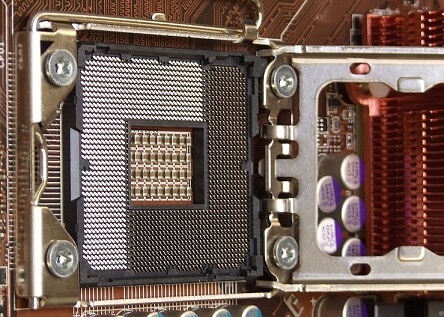
Socket 1366 was designed to accommodate Intel’s Nehalem architecture, which marked a significant shift in CPU technology. This architecture introduced several innovations, including the integration of the memory controller into the CPU, which allowed for improved memory performance and reduced latency. The socket supports multiple processors and provides features like triple-channel memory support, enhancing performance for demanding applications.
With a maximum thermal design power (TDP) of up to 130 watts, Socket 1366 CPUs were powerful enough for various demanding applications, from gaming to professional video editing and 3D rendering. The architecture also paved the way for future developments, leading to the introduction of subsequent sockets like LGA 1156 and LGA 2011.
Compatible CPUs for Socket 1366:
Here’s a list of the most notable CPUs that are compatible with Socket 1366, along with their specifications and features:
Intel Core i7 Series:
- Core i7-920: A quad-core processor with a base clock of 2.66 GHz, featuring Hyper-Threading technology, which allows it to handle up to eight threads simultaneously. This processor is a great entry-level option for gaming and multitasking.
- Core i7-930: An improved version of the 920, with a slightly higher clock speed of 2.80 GHz. This CPU provides better performance in gaming and productivity tasks.
- Core i7-940: This quad-core processor runs at 2.93 GHz and is known for its strong performance in demanding applications, including video editing and 3D rendering.
- Core i7-950: Offers a clock speed of 3.06 GHz and is renowned for its robust performance in gaming and multitasking, making it a popular choice among enthusiasts.
- Core i7-960: Similar to the 950 but with a 3.20 GHz clock speed. This CPU is suitable for those looking for a solid balance between price and performance.
- Core i7-975 Extreme Edition: This unlocked processor features a base clock of 3.33 GHz and is highly sought after by overclocking enthusiasts due to its performance potential and high thermal limits.
Also Read: Can You Flash Bios With CPU Installed – Step-by-Step Instructions!
Intel Xeon Series:
- Xeon W3520: A quad-core server processor with a clock speed of 2.66 GHz, ideal for workstation applications. It features a TDP of 95 watts, making it energy-efficient for server use.
- Xeon W3530: Similar to the W3520 but with a slightly higher clock speed of 2.80 GHz. This CPU is well-suited for professional workloads and virtualization tasks.
- Xeon W3540: A powerful option with a clock speed of 2.93 GHz and a TDP of 95 watts. This model is particularly good for multi-threaded applications due to its robust architecture.
- Xeon W3565: This model runs at 3.06 GHz and is designed for high-end workstation tasks, offering excellent performance in demanding server environments.
- Xeon X5550: A dual-processor capable CPU offering robust performance in server environments, often found in enterprise-grade hardware.
- Xeon X5560: Similar to the X5550, it features a clock speed of 2.80 GHz and is often utilized in high-performance servers and workstations.
Intel Core i7 Extreme Series:
- Core i7-980X Extreme Edition: Known for its six-core architecture, it runs at 3.33 GHz and is highly sought after for gaming and professional applications. It supports Hyper-Threading, making it a powerhouse for multi-threaded workloads.
- Core i7-990X Extreme Edition: This is an upgrade from the 980X, featuring a slightly higher clock speed of 3.46 GHz. It’s an excellent choice for gamers and content creators who need maximum performance.
Key Features of Socket 1366 CPUs:
Triple-Channel Memory Support:

One of the standout features of Socket 1366 is its support for triple-channel memory configurations. This allows for higher memory bandwidth and better performance in memory-intensive tasks. Users can install three DIMMs per channel, optimizing data flow and reducing bottlenecks.
Hyper-Threading Technology:
Many CPUs in this socket support Hyper-Threading, allowing each core to handle two threads simultaneously. This significantly improves multitasking capabilities and enhances performance in multi-threaded applications such as video rendering and complex calculations.
Unlocked Multipliers:
Certain models, especially the Extreme Edition processors, come with unlocked multipliers. This feature enables enthusiasts to overclock their CPUs for enhanced performance, making it easier to fine-tune clock speeds for gaming or resource-heavy applications.
Special Considerations for Socket 1366 CPUs:
While Socket 1366 CPUs offer a range of benefits, there are several important factors to consider when building or upgrading a system:
Also Read: How To Split 8 Pin CPU Connector – Benefits And Techniques!
Compatibility:
Ensure your motherboard is compatible with the specific CPU model you choose. Check the motherboard’s documentation for a list of supported processors. Not all motherboards support all Socket 1366 CPUs, so verify compatibility before purchasing.
Cooling Solutions:
High-performance CPUs often require better cooling solutions. Invest in a good aftermarket cooler to maintain optimal temperatures, especially if you plan to overclock. Consider a high-quality air cooler or a liquid cooling solution to keep the CPU within safe operating temperatures.
Power Supply:
Ensure your power supply unit (PSU) can handle the power requirements of your chosen CPU, particularly for higher-end models. A reliable PSU is crucial to providing stable power, especially under load. Look for a PSU with enough wattage and the appropriate power connectors for your motherboard and CPU.
Motherboard Features:
Look for motherboards with robust power delivery systems and overclocking features. High-quality capacitors and VRMs (Voltage Regulator Modules) can greatly improve stability, especially during overclocking. Additionally, consider motherboards with good connectivity options, such as USB 3.0 ports, SATA III support, and expansion slots for graphics cards and other peripherals.
Performance Benchmarks:
When evaluating the performance of Socket 1366 CPUs, various benchmarks can help you understand their capabilities. For example, in gaming, many of the Core i7 models can provide high frame rates, especially when paired with a powerful GPU. In productivity tasks, CPUs like the i7-980X can outperform many contemporary offerings, making them still relevant for users who need substantial processing power.
FAQ’s
1. What is Socket 1366?
Socket 1366 is an Intel processor socket that supports high-performance CPUs based on the Nehalem architecture, primarily used for desktops and workstations.
2. Which CPUs are compatible with Socket 1366?
Compatible CPUs include Intel Core i7 models like the i7-920, i7-950, and i7-975 Extreme Edition, as well as Xeon processors like the Xeon W3520 and W3565.
3. Can I overclock Socket 1366 CPUs?
Yes, many Socket 1366 CPUs, especially the Extreme Edition models, feature unlocked multipliers that allow for overclocking to boost performance.
4. Is Socket 1366 still relevant for gaming?
While newer sockets offer better performance, Socket 1366 CPUs can still provide decent gaming performance, especially when paired with a strong GPU.
5. What should I consider when upgrading to a Socket 1366 CPU?
Ensure compatibility with your motherboard, invest in adequate cooling solutions, and confirm that your power supply can handle the CPU’s power requirements.
Conclusion
Socket 1366 remains a noteworthy option for users seeking reliable performance in their desktop builds, especially for gaming and workstation applications. With a diverse range of compatible CPUs, including the Core i7 and Xeon series, it offers flexibility for various use cases. While newer technologies have emerged, Socket 1366 CPUs can still deliver solid performance for those looking to upgrade or build a capable system.

