Windows 11 has captured attention with its sleek design, enhanced performance, and new productivity features. However, its system requirements are stricter than previous versions, with a primary focus on CPU compatibility. This has left many users wondering whether their existing hardware supports the upgrade
“Windows 11 supports Intel 8th Gen, AMD Ryzen 2000, and newer CPUs with TPM 2.0 and Secure Boot. Check Microsoft’s compatibility list for details.”
In this article, We will discuss “windows 11 compatible cups”.
Table of Contents
Why Are CPU Requirements Important for Windows 11:
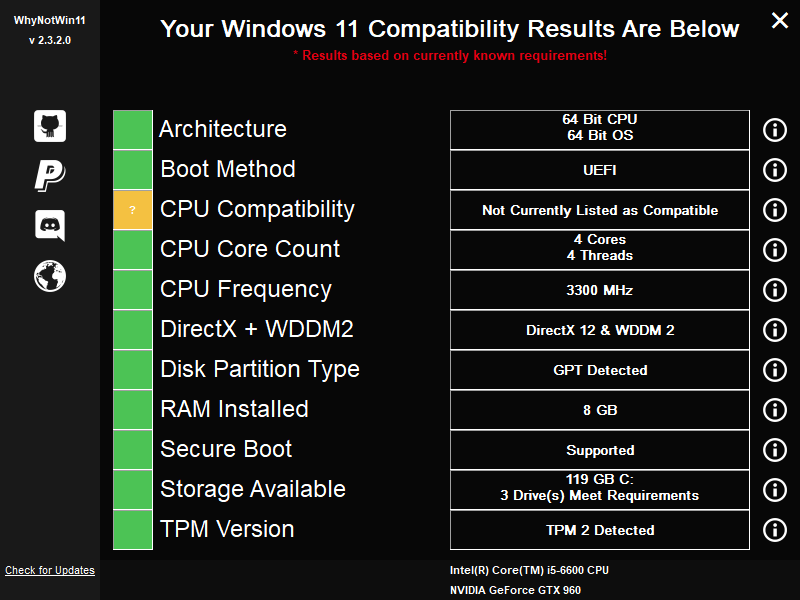
The processor, or CPU, is the brain of your computer, determining how well it can run software and handle tasks. For Windows 11, Microsoft has raised the bar for CPU requirements to improve overall system performance, security, and stability.
Key Benefits of CPU Compatibility in Windows 11:
- Enhanced Performance: Modern processors are optimized for multitasking, faster boot times, and improved efficiency, ensuring a smoother Windows 11 experience.
- Built-in Security Features: CPUs compatible with Windows 11 support TPM 2.0 (Trusted Platform Module) and Secure Boot, critical for safeguarding against cyber threats.
- Future-Proofing: By setting higher standards, Microsoft ensures that Windows 11 users can take advantage of new features and technologies for years to come.
Windows 11 Compatible CPUs: Intel
If you’re using an Intel processor, only certain models are officially supported. Windows 11 is compatible with:
- 8th Generation (Coffee Lake) processors and newer.
- Select models from Intel’s Core X-series, Xeon W-series, and Atom processors.
Also Read: FTPM Will Not Enable In New CPU – A Step-by-Step Guide!
Examples of Supported Intel CPUs:
- 8th Gen (Coffee Lake): Intel Core i3-8100, i5-8400, i7-8700
- 9th Gen (Coffee Lake Refresh): Core i5-9600K, i7-9700K, i9-9900K
- 10th Gen (Comet Lake and Ice Lake): Core i3-10100, i5-10400, i7-10700, i9-10900
- 11th Gen (Tiger Lake and Rocket Lake): Core i5-11400, i7-11700, i9-11900
- 12th Gen (Alder Lake) and newer: Intel’s hybrid architecture supports Windows 11 exceptionally well, thanks to its mix of performance and efficiency cores.
Intel processors are popular for their reliability, widespread availability, and strong single-core performance, making them a top choice for Windows 11 users.
Windows 11 Compatible CPUs: AMD

For AMD users, the requirements are equally specific. Windows 11 supports AMD Ryzen processors from the 2nd Generation (Zen+) and newer. Additionally, AMD’s EPYC series processors for servers are also supported.
Examples of Supported AMD CPUs:
- AMD Ryzen 2000 Series (Zen+): Ryzen 5 2600, Ryzen 7 2700, Ryzen Threadripper 2950X
- AMD Ryzen 3000 Series (Zen 2): Ryzen 5 3600, Ryzen 7 3700X, Ryzen 9 3900X
- AMD Ryzen 4000 Series (Zen 2): Ryzen 5 4600G, Ryzen 7 4700G
- AMD Ryzen 5000 Series (Zen 3): Ryzen 5 5600X, Ryzen 7 5800X, Ryzen 9 5950X
- AMD EPYC Processors: EPYC 7352, EPYC 7742, and newer
AMD processors are known for their high core counts and excellent multi-threaded performance, making them a great choice for multitasking and heavy workloads.
Windows 11 Compatible CPUs: Qualcomm
For lightweight laptops and tablets, Qualcomm processors are also supported. These CPUs are energy-efficient and designed for ARM-based Windows devices.
Also Read: How Tight To Tighten CPU Cooler – A Complete Guide For Optimal Cooling!
Examples of Supported Qualcomm CPUs:
- Snapdragon 7c Gen 2
- Snapdragon 8cx Gen 2
- Snapdragon 8cx Gen 3
These processors enable always-on connectivity and extended battery life, making them ideal for users on the go.
How to Check If Your CPU is Compatible with Windows 11:
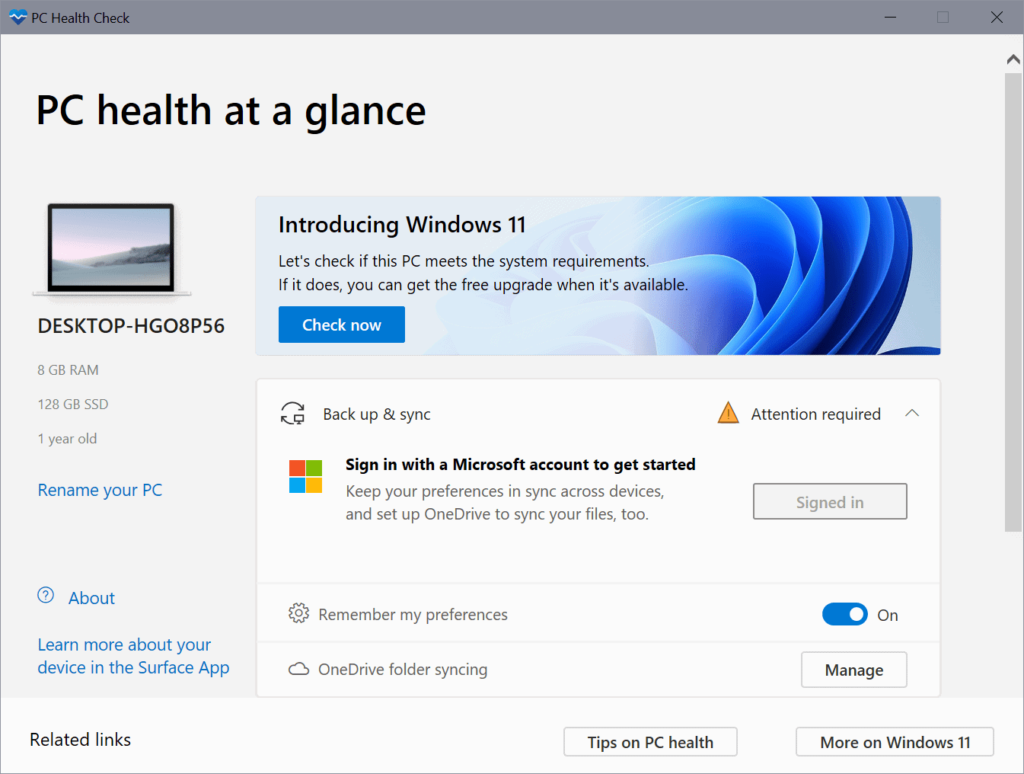
Wondering if your current CPU can run Windows 11? Here’s how to check:
Use the PC Health Check Tool:
Microsoft offers a free tool called PC Health Check to help users determine compatibility. Download it from the official Microsoft website, run the tool, and it will confirm whether your CPU supports Windows 11. The tool provides a clear report on whether your system meets the requirements for Windows 11. It also highlights any other hardware components that may need an upgrade.
Review Microsoft’s Compatibility List:
Microsoft provides a detailed list of supported Intel, AMD, and Qualcomm processors. You can visit their official compatibility page to verify your CPU model. This list is regularly updated to include new processors as they are tested and approved. Checking it ensures you have the most accurate information about your CPU’s compatibility.
Also Read: How To Unpark CPU Cores – Using Power Settings And Quick CPU!
Manually Check Your CPU Model:
- Press Windows + R, type dxdiag, and press Enter.
- In the DirectX Diagnostic Tool, check the “Processor” field for your CPU model.
- Compare it with Microsoft’s compatibility list.
What If Your CPU Isn’t Compatible with Windows 11:
If your current processor doesn’t meet the requirements, you still have options:
Upgrade Your CPU:

Upgrading your processor is the most reliable way to meet Windows 11’s requirements. Ensure your motherboard supports the new CPU before purchasing.Consider researching CPUs compatible with your system to find the best upgrade option. Additionally, check for BIOS updates that may be required for newer processors.
Install Windows 11 on Unsupported Hardware:
While not recommended, it’s possible to bypass the compatibility checks and install Windows 11 on unsupported CPUs. However, you may miss out on updates and security features.Installing Windows 11 on unsupported hardware can lead to potential stability issues and limited functionality.
It’s important to weigh the risks before proceeding, as unsupported systems may not receive critical security patches.
Stick to Windows 10:
Windows 10 will receive support until October 14, 2025, giving you time to upgrade your hardware later. This provides ample time to plan for a hardware upgrade without rushing into a decision. Windows 10 will continue receiving security updates, ensuring your system remains secure. You can make the transition to Windows 11 when your hardware is ready for full compatibility.
Also Read: Proxmox CPU Type – Host, kvm64, Qemu64 & More!
Frequently Asked Questions:
1. Why does Windows 11 require TPM 2.0 and Secure Boot?
These features enhance security by protecting your system from unauthorized access and malware attacks.TPM 2.0 encrypts sensitive data and ensures secure booting, preventing tampering with the operating system. Secure Boot further protects against malicious software by allowing only trusted software to load during startup.
2. Can I run Windows 11 on a virtual machine?
Yes, but the virtual machine must support TPM 2.0 and other system requirements.You will also need to ensure that your virtualization software supports passing through TPM 2.0 to the virtual machine. Keep in mind that running Windows 11 in a VM may require more resources, such as memory and storage. Performance may vary depending on the virtual environment’s capabilities.
3. What is the minimum RAM and storage requirement for Windows 11?
Windows 11 requires at least 4 GB of RAM and 64 GB of storage to install.In addition to the minimum RAM and storage, Windows 11 may require more resources for optimal performance with certain features or applications.
For smoother multitasking and better overall experience, Microsoft recommends 8 GB of RAM and 128 GB of storage. Keep in mind that these requirements may increase over time with future updates.
FAQ’s
1. What are the CPU requirements for Windows 11?
Windows 11 requires Intel 8th Gen or newer, AMD Ryzen 2000 series or newer, and select Qualcomm processors that support TPM 2.0 and Secure Boot.
2. What CPUs are supported by Windows 11?
Windows 11 supports Intel 8th Gen and newer, AMD Ryzen 2000 series and newer, and select Qualcomm Snapdragon processors that meet security requirements.
3. Can my CPU run Windows 11?
Your CPU must be from Intel’s 8th Gen or newer, AMD Ryzen 2000 series or newer, or select Qualcomm models, and it must support TPM 2.0 and Secure Boot.
4. How do I know if my CPU is compatible with Windows 11?
You can check compatibility by using the PC Health Check tool or reviewing Microsoft’s official list of supported Intel, AMD, and Qualcomm processors.
5. Is my older CPU compatible with Windows 11?
Windows 11 requires a CPU from Intel 8th Gen or newer, AMD Ryzen 2000 series or newer, or select Qualcomm processors, so older CPUs may not meet the requirements.
Conclusion
Windows 11’s CPU requirements are designed to deliver enhanced performance, security, and future-proofing. Supported processors include Intel 8th Gen and newer, AMD Ryzen 2000 series and newer, and select Qualcomm models. Ensuring your CPU is compatible guarantees a seamless experience with Windows 11’s advanced features.

